SPRING email 전송
https://mvnrepository.com/ - spring context support 검색 - 첫번째 클릭
- 아무버전 클릭 - maven 내용 복사 - pom.xml 붙여넣기(${org.springframework-version})
https://mvnrepository.com/ - javax 검색 - 첫번째 클릭
- 1.5.4 버전 클릭 - maven 내용 복사 - pom.xml 붙여넣기
https://mvnrepository.com/ - javax 검색 - 세번째 클릭
- 1.5.3 버전 클릭 - maven 내용 복사 - pom.xml 붙여넣기
* google 로그인 - 계정 관리 - 보안 - 2단계 인증 완료
config관련 mail클래스 생성 -

mailController 생성 -

mail Service 생성 -

https://myaccount.google.com/apppasswords - 계정 입력 - 받은 비밀번호 복사
- config 파일의 .setPassword("붙여넣기")
* StringBuffer : 해당 객체는 지우고 새롭게 만드는 것이 아니라, 계속 유지된다.

* .setText(body, true) : 텍스트 형식 말고 html형식으로 보내는 방법
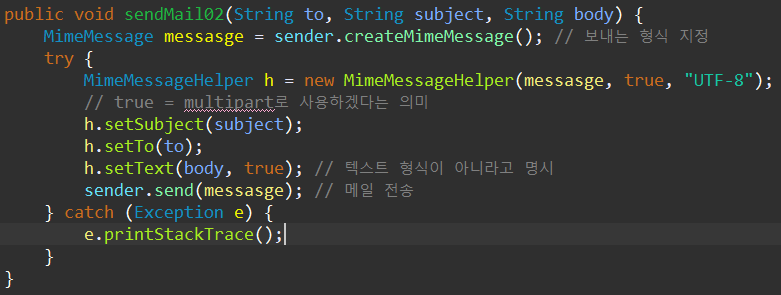
실행 결과

ㅇ
SPRING email 인증
<%@ page language="java" contentType="text/html; charset=UTF-8"
pageEncoding="UTF-8"%>
<%@ taglib uri="http://java.sun.com/jsp/jstl/core" prefix="c" %>
<!DOCTYPE html>
<html>
<head>
<meta charset="UTF-8">
<title>Insert title here</title>
</head>
<body>
<c:if test="${ userId == null }">
<form action="auth">
<input type="text" name="email"><br>
<input type="submit" value="이메일 인증">
</form>
</c:if>
<c:if test="${ userId != null }">
<h3>${userId }님 이메일 인증되었음!!</h3>
</c:if>
</body>
</html>package com.care.root.controller;
import java.io.PrintWriter;
import javax.servlet.http.HttpServletRequest;
import javax.servlet.http.HttpServletResponse;
import javax.servlet.http.HttpSession;
import org.springframework.beans.factory.annotation.Autowired;
import org.springframework.stereotype.Controller;
import org.springframework.web.bind.annotation.GetMapping;
import org.springframework.web.bind.annotation.RequestParam;
import com.care.root.service.MailServiceImpl;
@Controller
public class MailController {
@Autowired MailServiceImpl ms;
@GetMapping("sendmail")
public void sendMail(HttpServletRequest req,
HttpServletResponse res) throws Exception{
req.setCharacterEncoding("utf-8");
res.setContentType("text/html; charset=utf-8");
PrintWriter out = res.getWriter();
ms.sendMail("xodud5080@gmail.com", "제목 : 테스트", "내용 : 안녕");
out.print("메일을 보냈습니다");
}
@GetMapping("sendmail02")
public void sendMail02(HttpServletRequest req,
HttpServletResponse res) throws Exception{
req.setCharacterEncoding("utf-8");
res.setContentType("text/html; charset=utf-8");
PrintWriter out = res.getWriter();
StringBuffer body = new StringBuffer();
body.append("<html><body>");
body.append("<h1>제품 소개</h1>");
body.append("<a href='https://www.naver.com/'>");
body.append("<img alt='' src='https://search.pstatic.net/common/?src=http%3A%2F%2Fblogfiles.naver.net%2FMjAyNDAxMDRfMjMw%2FMDAxNzA0MzczODA3MTcz.SA2hQyKDRrje6lKrEnljRYPIsiByFlwzXv9fc5clJ9cg.qP2m0LDx9XqYJSJX5hrL73baolQe-8cwpsJr3fF4D40g.JPEG.uiuiui2200%2FIMG_9283.jpg&type=a340'>");
body.append("</a>");
body.append("</body></html>");
ms.sendMail02("xodud5080@gmail.com", "제목 : 푸바오", body.toString());
out.print("메일을 보냈습니다");
}
@GetMapping("auth_form")
public String authForm() {
return "auth";
}
@GetMapping("auth")
public String auth(HttpServletRequest req) {
ms.auth(req);
return "redirect:http://www.google.com";
}
@GetMapping("auth_check")
public String authCheck(@RequestParam String userId,
HttpSession session) {
String userKey = (String)session.getAttribute("xodud5080@gmail.com");
if (userKey.equals(userId)) {
session.setAttribute("userId", "xodud5080");
System.out.println("userId : " + session.getAttribute("userId"));
}
return "redirect:auth_form";
}
}package com.care.root.service;
import java.util.Random;
import javax.mail.internet.MimeMessage;
import javax.servlet.http.HttpServletRequest;
import javax.servlet.http.HttpSession;
import org.springframework.beans.factory.annotation.Autowired;
import org.springframework.mail.javamail.JavaMailSender;
import org.springframework.mail.javamail.MimeMessageHelper;
import org.springframework.stereotype.Service;
@Service
public class MailServiceImpl {
@Autowired JavaMailSender sender;
public void sendMail(String to, String subject, String body) {
MimeMessage messasge = sender.createMimeMessage(); // 보내는 형식 지정
try {
MimeMessageHelper h = new MimeMessageHelper(messasge, true, "UTF-8");
// true = multipart로 사용하겠다는 의미
h.setSubject(subject);
h.setTo(to);
h.setText(body);
sender.send(messasge); // 메일 전송
} catch (Exception e) {
e.printStackTrace();
}
}
public void sendMail02(String to, String subject, String body) {
MimeMessage messasge = sender.createMimeMessage(); // 보내는 형식 지정
try {
MimeMessageHelper h = new MimeMessageHelper(messasge, true, "UTF-8");
// true = multipart로 사용하겠다는 의미
h.setSubject(subject);
h.setTo(to);
h.setText(body, true); // 텍스트 형식이 아니라고 명시
sender.send(messasge); // 메일 전송
} catch (Exception e) {
e.printStackTrace();
}
}
private String rand() {
Random ran = new Random();
String str = "";
int num;
while(str.length() != 20) {
num = ran.nextInt(75) + 48; // (0 ~ 75) + 48 = 48 ~ 122
if ((num >= 48 && num <= 57) || (num >= 65 && num <= 90) || (num >= 97 && num <= 122)) {
str += (char)num;
}
}
return str;
}
public void auth(HttpServletRequest req) {
HttpSession session = req.getSession();
String userId = req.getParameter("email");
String userKey = rand();
session.setAttribute(userId, userKey);
System.out.println("userId1 : " + session.getAttribute(userId));
String body = "<h3>이메일 인증</h3>"
+ "<a href='http://localhost:8080/root/auth_check?userId="+userKey+"'>인증하기</a>";
sendMail02(userId, "이메일 인증", body);
}
}
실행 결과
SPRING scheduler
scheduler : 지정한 시간대가 되면 동작하게 하는 것(예약)
scheduler 관련 config 클래스 생성
* @EnableScheduling, @Scheduled(cron = "시간 설정") 작성
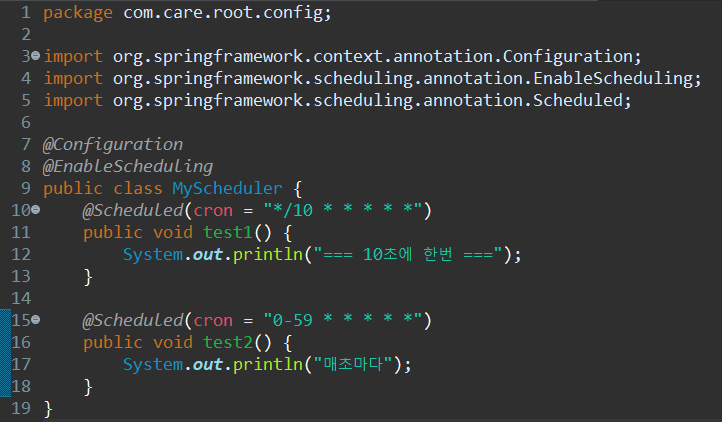
실행 결과
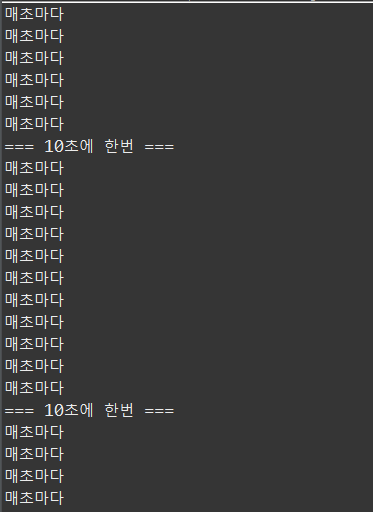
SPRING ajax (데이터 주고 받기)
ajax를 사용 안할 때
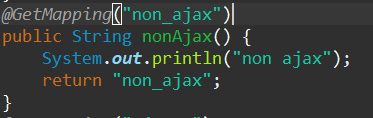
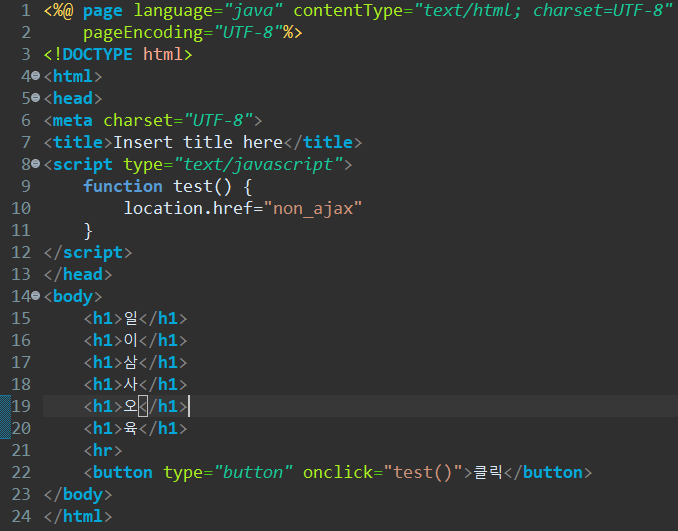
ajax를 사용 할 때
ajax 쓰는 이유 : 페이지를 새로고침 하지 않아, 처리속도가 더 빠르다
* <script src="https://code.jquery.com/jquery-3.4.1.min.js"></script> : jquery 라이브러리 가져오기
@ResponseBody : return에 값을 명시해도, jsp파일을 찾아가지 않고 데이터를 돌려준다
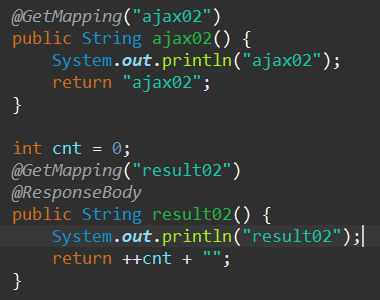
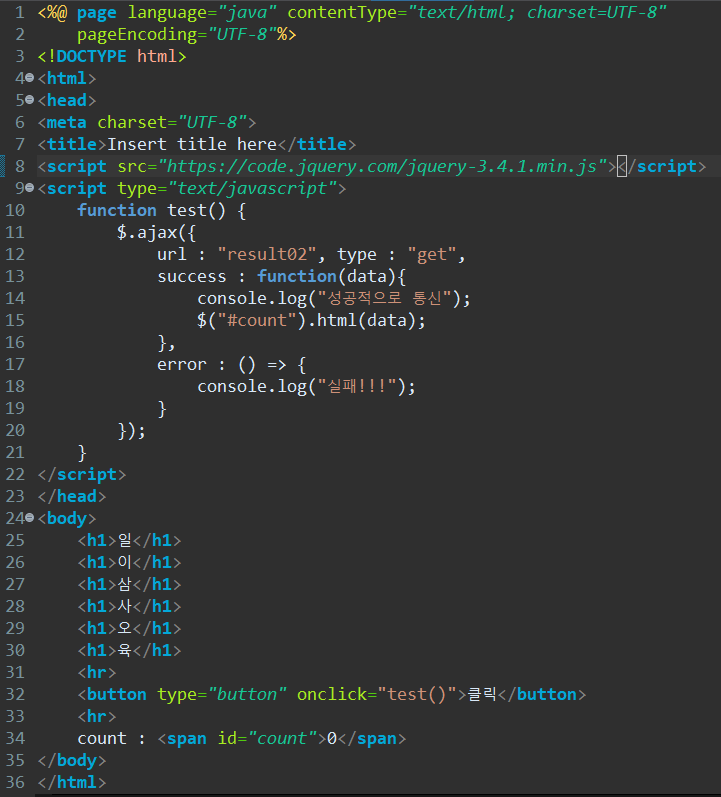
SPRING data 전송 방식(json)
https://mvnrepository.com/ - jackson databind 검색 - 첫번째 클릭
- 2.9.5 버전 클릭 - maven 내용 복사 - pom.xml 붙여넣기
JSON.stringify("데이터") : 해당 데이터를 json형식으로 변환
보내는 방식(type) : contentType
받는 방식(type) : dataType
* json형식으로 넘어오는 값은 @RequestBody형식으로 받는다
<%@ page language="java" contentType="text/html; charset=UTF-8"
pageEncoding="UTF-8"%>
<!DOCTYPE html>
<html>
<head>
<meta charset="UTF-8">
<title>Insert title here</title>
<script src="https://code.jquery.com/jquery-3.4.1.min.js"></script>
<script type="text/javascript">
function test() {
let n = document.getElementById("name").value;
let a = $("#age").val();
let form = {name : n, age : a};
$.ajax({
url : "result03", type : "post",
data : JSON.stringify(form),
dataType : "json",
contentType : "application/json; charset=utf-8",
success : (result) => {
console.log(result);
$("#result").html("name : " + result.name+ ", age : " + result.age)
},
error : () => {
console.log("문제 발생!!!");
}
})
}
</script>
</head>
<body>
<input type="text" id="name"><br>
<input type="text" id="age"><br>
<input type="button" value="click" onclick="test()"><br>
결과 : <span id="result"></span>
</body>
</html>package com.care.root;
import java.text.DateFormat;
import java.util.Date;
import java.util.Locale;
import java.util.Map;
import org.slf4j.Logger;
import org.slf4j.LoggerFactory;
import org.springframework.stereotype.Controller;
import org.springframework.ui.Model;
import org.springframework.web.bind.annotation.GetMapping;
import org.springframework.web.bind.annotation.PostMapping;
import org.springframework.web.bind.annotation.RequestBody;
import org.springframework.web.bind.annotation.RequestMapping;
import org.springframework.web.bind.annotation.RequestMethod;
import org.springframework.web.bind.annotation.ResponseBody;
/**
* Handles requests for the application home page.
*/
@Controller
public class HomeController {
private static final Logger logger = LoggerFactory.getLogger(HomeController.class);
/**
* Simply selects the home view to render by returning its name.
*/
@RequestMapping(value = "/", method = RequestMethod.GET)
public String home(Locale locale, Model model) {
logger.info("Welcome home! The client locale is {}.", locale);
Date date = new Date();
DateFormat dateFormat = DateFormat.getDateTimeInstance(DateFormat.LONG, DateFormat.LONG, locale);
String formattedDate = dateFormat.format(date);
model.addAttribute("serverTime", formattedDate );
return "home";
}
@GetMapping("ajax03")
public String ajax03() {
System.out.println("ajax03");
return "ajax03";
}
@PostMapping(value = "result03", produces = "application/json; charset=utf-8")
@ResponseBody
public InfoDTO result03(@RequestBody InfoDTO dto) {
System.out.println("result03");
System.out.println("dto.name" + dto.getName());
System.out.println("dto.age" + dto.getAge());
// System.out.println("map.name" + map.get("name"));
// System.out.println("map.age" + map.get("age"));
return dto;
}
}
실행 결과
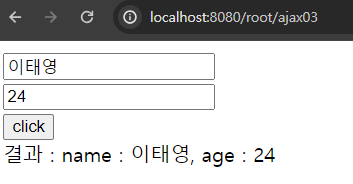
SPRING RestController
@RestController : jsp페이지 대신, data를 return으로 돌려주는 controller이다
* @ResponseBody를 쓸 필요가 없어진다.
<%@ page language="java" contentType="text/html; charset=UTF-8"
pageEncoding="UTF-8"%>
<!DOCTYPE html>
<html>
<head>
<meta charset="UTF-8">
<title>Insert title here</title>
<script src="https://code.jquery.com/jquery-3.4.1.min.js"></script>
<script type="text/javascript">
function getFunc() {
$.ajax({
url : "rest", type : "get", dataType : "json",
success : function (result) {
$("#span").html(result.result);
}, error : function () {
alert("문제 발생!!!");
}
})
}
function postFunc() {
$.ajax({
url : "rest", type : "post", dataType : "json",
success : function (result) {
$("#span").html(result.result);
}, error : function () {
alert("문제 발생!!!");
}
})
}
function putFunc() {
$.ajax({
url : "rest", type : "put", dataType : "json",
success : function (result) {
$("#span").html(result.result);
}, error : function () {
alert("문제 발생!!!");
}
})
}
function deleteFunc() {
$.ajax({
url : "rest", type : "delete", dataType : "json",
success : function (result) {
$("#span").html(result.result);
}, error : function () {
alert("문제 발생!!!");
}
})
}
</script>
</head>
<body>
<span id="span"></span><hr>
<button type="button" onclick="getFunc()">get 요청</button>
<button type="button" onclick="postFunc()">post 요청</button>
<button type="button" onclick="putFunc()">put 요청</button>
<button type="button" onclick="deleteFunc()">delete 요청</button>
</body>
</html>package com.care.root;
import java.util.HashMap;
import java.util.Map;
import org.springframework.web.bind.annotation.DeleteMapping;
import org.springframework.web.bind.annotation.GetMapping;
import org.springframework.web.bind.annotation.PostMapping;
import org.springframework.web.bind.annotation.PutMapping;
import org.springframework.web.bind.annotation.RestController;
@RestController
public class TestController {
@GetMapping(value="rest", produces = "application/json; charset=utf-8")
public Map<String, Object> get() {
Map<String, Object> map = new HashMap<String, Object>();
map.put("result", "get : 데이터 요청");
return map;
}
@PostMapping(value="rest", produces = "application/json; charset=utf-8")
public Map<String, Object> post() {
Map<String, Object> map = new HashMap<String, Object>();
map.put("result", "post : 데이터 추가");
return map;
}
@PutMapping(value="rest", produces = "application/json; charset=utf-8")
public Map<String, Object> put() {
Map<String, Object> map = new HashMap<String, Object>();
map.put("result", "put : 데이터 수정");
return map;
}
@DeleteMapping(value="rest", produces = "application/json; charset=utf-8")
public Map<String, Object> delete() {
Map<String, Object> map = new HashMap<String, Object>();
map.put("result", "delete : 데이터 삭제");
return map;
}
}
실행 결과
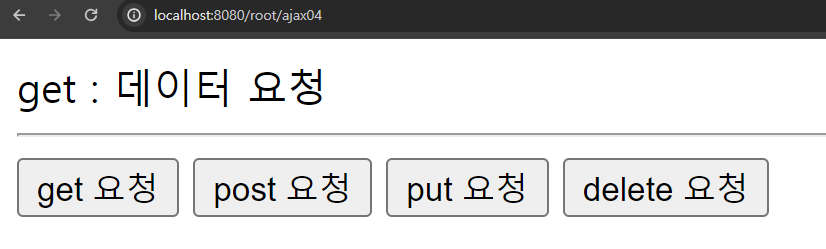
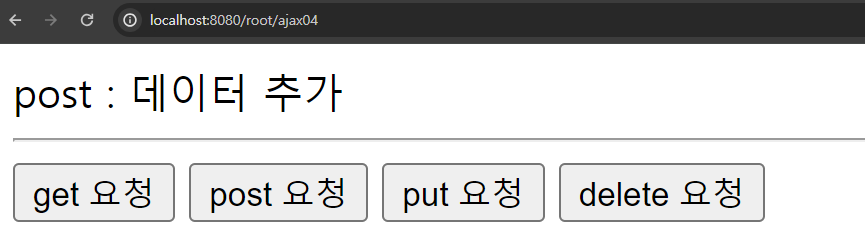
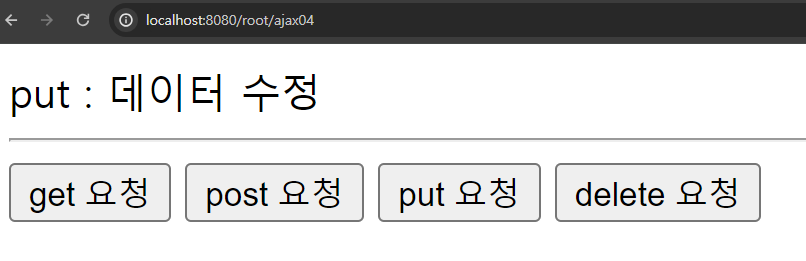
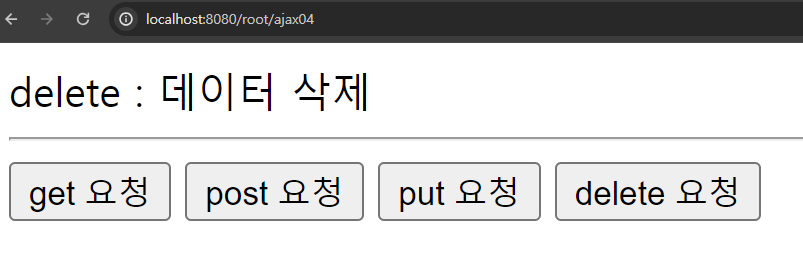
SPRING SPA
SPA : 브라우저를 최초에 한번 로드하고, 이후부터는 특정 부분만 ajax를 통해 바인딩하는 방식
* 경로로 전송한 값은, controller에서 {}로 받고, 해당 클래스에서는 @ParhVariable로 받는다
<%@ page language="java" contentType="text/html; charset=UTF-8"
pageEncoding="UTF-8"%>
<!DOCTYPE html>
<html>
<head>
<meta charset="UTF-8">
<title>Insert title here</title>
</head>
<body>
<h1>안녕 페이지</h1>
<hr>
<a href="index">HOME</a>
<span style="cursor: pointer;" onclick="members()">MEMBERS</span>
<hr>
</body>
</html><%@ page language="java" contentType="text/html; charset=UTF-8"
pageEncoding="UTF-8"%>
<!DOCTYPE html>
<html>
<head>
<meta charset="UTF-8">
<title>Insert title here</title>
<script src="https://code.jquery.com/jquery-3.4.1.min.js"></script>
<script type="text/javascript">
function members() {
$.ajax({
url : "members", type : "get", dataType : "json",
success : (list) => {
console.log(list);
console.log(list[0].id);
let msg = "<table border='1'>";
msg += "<tr><th>id</th><th>name</th><th>age</th></tr>"
for(let i = 0; i < list.length; i++){
msg += "<tr>";
msg += "<td>" + list[i].id + "</td>";
msg += "<td onclick='getMember(\"" + list[i].id + "\")'>" + list[i].name + "</td>";
msg += "<td>" + list[i].age + "</td>";
msg += "</tr>";
}
msg += "</table>";
$("#content").html(msg);
}
});
}
function getMember(userId) {
console.log(userId)
$.ajax({
url : "members/"+userId, type : "get", dataType : "json",
success : (member) => {
console.log(member);
let msg = "id : " + member.id + "<br>";
msg += "name : " + member.name + "<br>";
msg += "age : " + member.age + "<br>";
$("#content").html(msg);
}
});
}
</script>
</head>
<body>
<%@ include file="header.jsp" %>
<div id="content">
<h3>기본 페이지 입니다 </h3>
</div>
</body>
</html>package com.care.root;
import java.util.ArrayList;
import org.springframework.stereotype.Component;
@Component
public class DBClass {
ArrayList<InfoDTO> DB;
public DBClass() {
DB = new ArrayList<InfoDTO>();
for (int i = 0; i < 3; i++) {
InfoDTO dto = new InfoDTO();
dto.setId("aaa" + i);
dto.setName("홍길동" + i);
dto.setAge(10+i);
DB.add(dto);
}
}
}package com.care.root;
import java.util.ArrayList;
import java.util.HashMap;
import java.util.Map;
import org.springframework.beans.factory.annotation.Autowired;
import org.springframework.web.bind.annotation.DeleteMapping;
import org.springframework.web.bind.annotation.GetMapping;
import org.springframework.web.bind.annotation.PathVariable;
import org.springframework.web.bind.annotation.PostMapping;
import org.springframework.web.bind.annotation.PutMapping;
import org.springframework.web.bind.annotation.RestController;
@RestController
public class TestController {
@Autowired DBClass db;
@GetMapping(value="members", produces = "application/json; charset=utf-8")
public ArrayList<InfoDTO> members() {
return db.DB;
}
@GetMapping(value="members/{uId}", produces = "application/json; charset=utf-8")
public InfoDTO getMember(@PathVariable String uId) {
//System.out.println("Asdfasd");
for(InfoDTO d : db.DB) {
System.out.println(d.getId().equals(uId));
if (d.getId().equals(uId)) {
System.out.println(d.getId());
System.out.println(d.getName());
return d;
}
}
return null;
}
}
실행 결과
SPRING SPA 활용
* serializeArray() : name을 키로 만들어서, 배열 형식으로 만들어준다
<%@ page language="java" contentType="text/html; charset=UTF-8"
pageEncoding="UTF-8"%>
<!DOCTYPE html>
<html>
<head>
<meta charset="UTF-8">
<title>Insert title here</title>
<script src="https://code.jquery.com/jquery-3.4.1.min.js"></script>
<script type="text/javascript">
function members() {
$.ajax({
url : "members", type : "get", dataType : "json",
success : (list) => {
console.log(list);
console.log(list[0].id);
let msg = "<table border='1'>";
msg += "<tr><th>id</th><th>name</th><th>age</th></tr>"
for(let i = 0; i < list.length; i++){
msg += "<tr>";
msg += "<td>" + list[i].id + "</td>";
msg += "<td onclick='getMember(\"" + list[i].id + "\")'>" + list[i].name + "</td>";
msg += "<td>" + list[i].age + "</td>";
msg += "</tr>";
}
msg += "</table>";
$("#content").html(msg);
}
});
}
function getMember(userId) {
console.log(userId)
$.ajax({
url : "members/"+userId, type : "get", dataType : "json",
success : (member) => {
console.log(member);
let msg = "id : " + member.id + "<br>";
msg += "name : " + member.name + "<br>";
msg += "age : " + member.age + "<br>";
msg += "<span onclick='del(\"" + member.id + "\")'>삭제</span>"
msg += "<span onclick='modify_form(\"" + member.id + "\")'>수정</span>"
$("#content").html(msg);
}
});
}
function del(userId) {
$.ajax({
url : "delete?id="+userId, type : "delete",
dataType : "json",
success : function (result) {
if (result == 1) {
alert("삭제 성공");
members();
}else{
alert("문제 발생!!!");
}
}
})
}
function modify_form(userId) {
$.ajax({
url : "members/"+userId, type : "get", dataType : "json",
success : (member) => {
let msg = '<form id="mo">';
msg += '<input type="text" value="'+member.id+'" name="id" ><br>';
msg += '<input type="text" value="'+member.name+'" name="name" ><br>';
msg += '<input type="text" value="'+member.age+'"name="age" ><br>';
msg += '<input type="button" onclick="modify()" value="수정"><br>';
msg += '</form>';
$("#content").html(msg);
}
});
}
function modify() {
let form = {}
let arr = $("#mo").serializeArray();
console.log(arr);
for(let i = 0; i < arr.length; i++){
form[arr[i].name] = arr[i].value;
}
console.log(form);
$.ajax({
url : "modify", type : "put", dataType : "json",
data : JSON.stringify(form),
contentType : "application/json; charset=utf-8",
success : function (result) {
if (result == 1) {
alert("수정 성공");
getMembers(form.id);
}
}
});
}
function checkId() {
console.log($("#id").val());
if ($("#id").val().length < 3) {
$("#id_chk").html("길이가 짧습니다!!!!");
return;
}
$.ajax({
url : "idChk/"+$("#id").val(), type : "get",
dataType : "json",
success : function (data) {
if (data == 0) {
$("#id_chk").html("사용 가능한 아이디 입니다");
}else{
$("#id_chk").html("존재하는 아이디입니다!!")
}
}
})
}
function register() {
let msg = '<form id="fo">';
msg += '<input type="text" id="id" name="id" oninput="checkId()" placeholder="id"><br>';
msg += '<span id="id_chk">아이디 확인</span><br>'
msg += '<input type="text" name="name" placeholder="name"><br>';
msg += '<input type="text" name="age" placeholder="age"><br>';
msg += '<input type="button" onclick="reg()" value="가입"><br>';
msg += '</form>';
$("#content").html(msg);
}
function reg() {
//alert("가입 클릭");
let form = {}
let arr = $("#fo").serializeArray();
console.log(arr);
for(let i = 0; i < arr.length; i++){
form[arr[i].name] = arr[i].value;
}
console.log(form);
$.ajax({
url : "register", type : "post", dataType : "json",
data : JSON.stringify(form),
contentType : "application/json; charset=utf-8",
success : function (result) {
if (result.num == 1) {
alert("저장 성공");
members();
}
}
});
}
</script>
</head>
<body>
<%@ include file="header.jsp" %>
<div id="content">
<h3>기본 페이지 입니다 </h3>
</div>
</body>
</html>package com.care.root;
import java.util.ArrayList;
import java.util.HashMap;
import java.util.Iterator;
import java.util.Map;
import org.springframework.beans.factory.annotation.Autowired;
import org.springframework.web.bind.annotation.DeleteMapping;
import org.springframework.web.bind.annotation.GetMapping;
import org.springframework.web.bind.annotation.PathVariable;
import org.springframework.web.bind.annotation.PostMapping;
import org.springframework.web.bind.annotation.PutMapping;
import org.springframework.web.bind.annotation.RequestBody;
import org.springframework.web.bind.annotation.RequestParam;
import org.springframework.web.bind.annotation.RestController;
import oracle.jdbc.proxy.annotation.Post;
@RestController
public class TestController {
@GetMapping(value="rest", produces = "application/json; charset=utf-8")
public Map<String, Object> get() {
Map<String, Object> map = new HashMap<String, Object>();
map.put("result", "get : 데이터 요청");
return map;
}
@PostMapping(value="rest", produces = "application/json; charset=utf-8")
public Map<String, Object> post() {
Map<String, Object> map = new HashMap<String, Object>();
map.put("result", "post : 데이터 추가");
return map;
}
@PutMapping(value="rest", produces = "application/json; charset=utf-8")
public Map<String, Object> put() {
Map<String, Object> map = new HashMap<String, Object>();
map.put("result", "put : 데이터 수정");
return map;
}
@DeleteMapping(value="rest", produces = "application/json; charset=utf-8")
public Map<String, Object> delete() {
Map<String, Object> map = new HashMap<String, Object>();
map.put("result", "delete : 데이터 삭제");
return map;
}
@Autowired DBClass db;
@GetMapping(value="members", produces = "application/json; charset=utf-8")
public ArrayList<InfoDTO> members() {
return db.DB;
}
@GetMapping(value="members/{uId}", produces = "application/json; charset=utf-8")
public InfoDTO getMember(@PathVariable String uId) {
//System.out.println("Asdfasd");
for(InfoDTO d : db.DB) {
System.out.println(d.getId().equals(uId));
if (d.getId().equals(uId)) {
System.out.println(d.getId());
System.out.println(d.getName());
return d;
}
}
return null;
}
@PostMapping(value="register", produces = "application/json; charset=utf-8")
public String register(@RequestBody InfoDTO dto) {
db.DB.add(dto);
return "{\"num\" : 1}";
}
@GetMapping(value="idChk/{uId}", produces = "application/json; charset=utf-8")
public int idChk(@PathVariable String uId) {
for(InfoDTO d : db.DB) {
if (d.getId().equals(uId)) {
return 1;
}
}
return 0;
}
@DeleteMapping(value="delete", produces = "application/json; charset=utf-8")
public int delete(@RequestParam String id) {
for(int i = 0; i < db.DB.size(); i++) {
if (db.DB.get(i).getId().equals(id)) {
db.DB.remove(i);
}
}
return 1;
}
@PutMapping(value="modify", produces = "application/json; charset=utf-8")
public int modify(@RequestBody InfoDTO dto) {
for(int i = 0; i < db.DB.size(); i++) {
if (db.DB.get(i).getId().equals(dto.getId())) {
db.DB.set(i, dto);
}
}
return 1;
}
}
실행 결과
'sts_spring' 카테고리의 다른 글
| SPRING 8일차 (0) | 2024.05.20 |
|---|---|
| SPRING 7일차 (socket) (0) | 2024.05.17 |
| SPRING 5일차 (자동 로그인, 보안 처리 XSS, 파일 업로드 & 다운로드) (0) | 2024.05.14 |
| SPRING 4일차 (암호화, api, Interceptor) (0) | 2024.05.13 |
| SPRING 3일차 (cookie, session 및 database) (0) | 2024.05.09 |